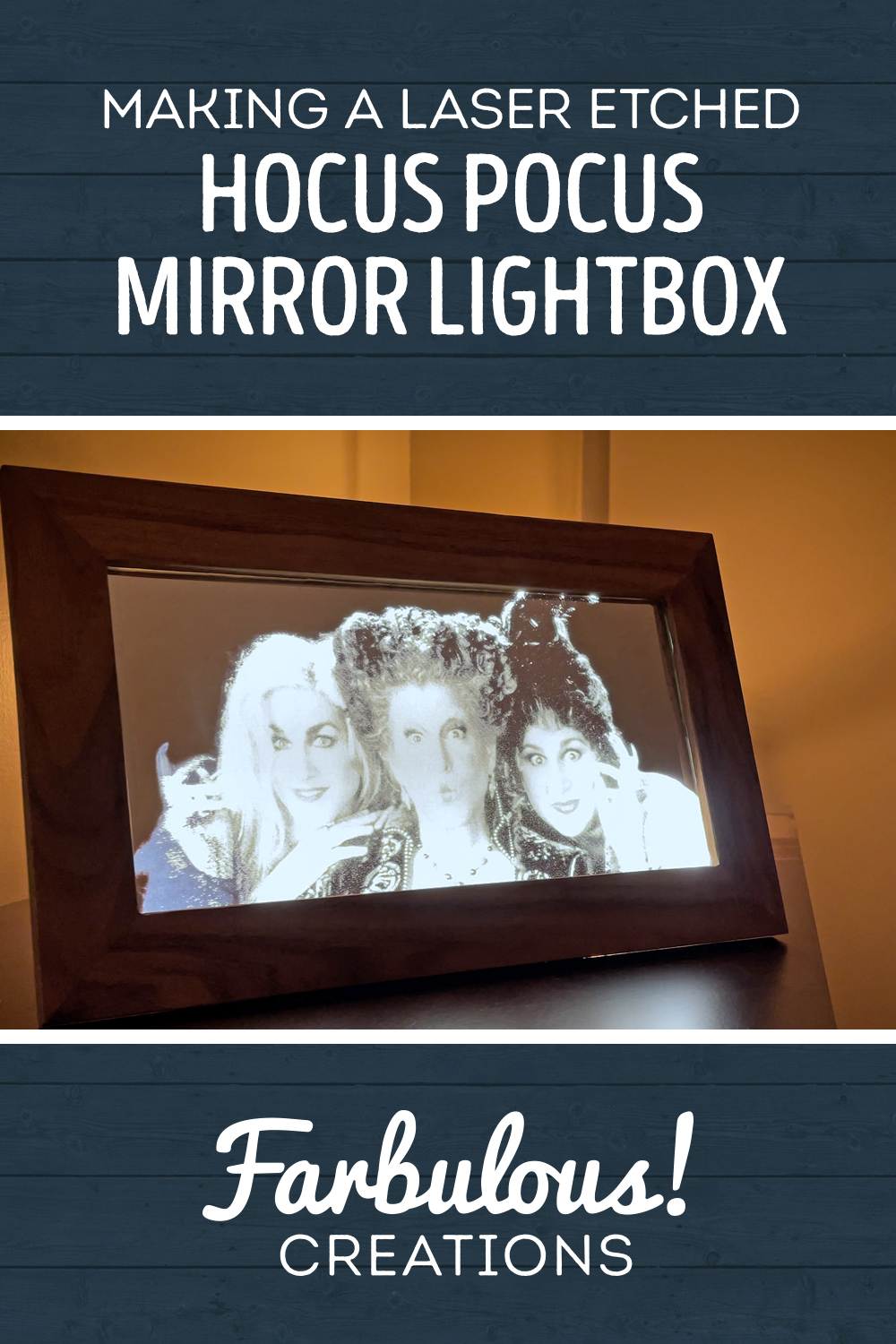Hi there, and welcome back to Farbulous Creations! Today I’m going to show you how I used my laser to make this backlit mirror decoration for Halloween with the infamous Sanderson sisters shining right through. Let’s jump on in!
If you’re familiar with my channel, it’s not news to you that I’m a big fan of Hocus Pocus – a few years ago I made a replica of Billy Butcherson’s tombstone for our front yard, and it’s held up great and I love putting it out in the yard every year.
So with news of Hocus Pocus 2 running amuck over the past few years, I figured this year was the perfect time to do another Hocus Pocus themed project. The inspiration for this one occurred when I stumbled upon this Facebook post a few years ago and at first glance assumed it was a mirror that someone had engraved, but investigating further, I found that the person had sprayed the back of their window with a Christmas “snow in a can” type product, then selectively removed the snow from behind to create their image once it had dried. Laser engraving a mirror back is kind of the same thing if you think about it, it just takes less artistic ability… but it’s also less messy, so I decided to make the lasered version that existed in my mind a reality!
Laser engraving the mirror can’t be the end of the project though, as without some sort of light or paint applied to the back where the engraving is, the image will be pretty hard to read. So I decided to go with backlighting to add a touch of magical ambiance. Seemed fitting. White paint would also work, but obviously doesn’t work in low-or-no light situations like backlighting does.
Now, as much as I knew what I had in mind for the end result when I started this project, the majority of the time I spent on it from start to finish was fussing with laser engraving settings to get a flawless image on my mirrors. Something that proved way more difficult than it sounds, and resulted in a ton of failed tests.
I’ll try not to bore you too much with the details, but it’s worth knowing when going into a project like this that it’s probably not going to be perfect on your first try and you’re definitely going to want spare mirrors on hand to test with.
I started out by cutting small pieces off of a spare mirror to test on using a glass cutter, something else you’ll want to have on hand for this type of project, unless you’ve already figured out the settings for your exact mirrors and laser. The mirror I started out using was a thicker style mirror from IKEA called FREBRO, but at the time of this editing, it seems to be on its way out, noted by the clearance yellow tag on their website. This mirror was about an 1/8th of an inch thick and had a very obvious white plastic sheet on the back that I peeled off before cutting and etching.
I had pre-prepared my artwork of the Sanderson sisters by downloading the famed photo in the highest resolution I could find, then ended up upscaling it a bit more in Photoshop using one of their new-fangled up-rezing algorithms. I then cropped it to the rough aspect ratio I intended for my project and cut them out with an alpha mask, applying a slight blur to the alpha mask to give a bit of a transition and outer-glow like appearance. I then played with the gamma, which is usually the most important setting to tweak when laser etching photos, as it effectively allows you to collectively brighten (or darken) the darkest parts of an image without overexposing the lighter parts. Changing brightness and contrast, by contrast, increases values uniformly across an image and can overexpose your image if your light portions are already well established. What we’re doing by changing the gamma is effectively reducing the concentration of dots in light portions of the image, as otherwise the slight detail in these areas could overwhelm the resulting engraving and make it look muddy overall.
My first test on the FREBRO mirror was interesting, to say the least. I apparently didn’t have the settings high enough to penetrate the mirror backing material EXCEPT in one narrow band near where their eyes were in the photo. I don’t know if I realized it at this point in time, but what I later assumed to be true – though this could be wrong – after a myriad of similar results sporadically spaced throughout my testing, is that this “banding” I experienced is likely a result of minor inconsistencies or fluctuations in the thickness of the mirror backing material. I’m sure the processing and creation of the mirrors is optimized to use as little metallic and ceramic materials as necessary, but the tolerances likely aren’t a firm requirement for the home decor industries. So if the ceramic material happens to end up, say, 1/50 of a millimeter thicker in some areas, that doesn’t affect its usage as a household mirror. But when we’re laser engraving the back of that same mirror, and trying to use as low power settings as possible in order to remove the coating while only minimally microfracturing the underlying glass, suddenly those thicker areas can cause problems. Chiefly, our beam doesn’t penetrate those thicker areas and we get banding in our image. That’s my going theory, at least.
So after a plethora of failed tests and experiments with the larger, thicker IKEA mirrors, I decided to try the smaller, square ones. These are called LOTS at IKEA and are pretty cheap at $10 for a 4 pack, and measure in just under 12” on all sides. I was hoping the larger mirror would work so I could have the finished result be about 18” wide, but it didn’t seem to be in the cards for me. Maybe someone with more experience with mirrors could better dial in the settings on the other mirror, but for me it was time to move on.
One thing I want to comment on regarding the IKEA LOTS mirrors – in doing some research on the safety of etching mirror backs, I came across a Reddit thread on /r/lasercutting where the OP said they felt dizzy and sick after laser etching the back of this exact mirror and thus didn’t recommend it to others.
My initial suspicion when reading that was that there was some kind of plastic coating on the back of the mirror that had PVC or some other chlorinated material in it, which is obviously not laser safe. Well those suspicions were confirmed when I ended up cutting the mirror in half to better fit the horizontal aspect ratio of my design. After snapping the glass in half, the two pieces stayed hinged together from the back. Sure enough, there is a vinyl-like sheet adhered on the back of the glass as a safety measure to prevent shards from going everywhere should it break. But unlike the IKEA FREBRO mirror which had an obvious white film, the film on the LOTS mirrors was a very similar gray to the underlying ceramic, which is likely where that user got confused.
Simply peeling this off revealed the ceramic-like coating you’d expect to find on the back of a mirror, and it laser etched just fine with no ill-effects to me or my laser. So just be super sure that you’re etching directly on the mirror back itself when doing a project like this, as many modern mirrors will have a similar safety mechanism in place, and it’s likely a vinyl-like film.
That said, I tend to wear a mask when I’m etching or cutting anything other than wood as I know repeated exposures to those smells and compounds can’t be good for your lungs, even if they don’t have chlorine gas in them and you have a good exhaust fan. You do you, though.
My experiments with the IKEA LOTS mirrors went much better, and almost right away. In a bout of pure desperation, I ended up just YOLO’ing a full-size sample at the same settings that had looked promising on the other type of mirror. And it came out nearly perfect. I almost wanted to cry. I vowed to protect this sample with my life, just in case.
It didn’t turn out perfect, but it was darn close. Everything looked fine except this one area on the left near Sarah’s finger. For whatever reason that area didn’t etch all the way through. But honestly, I don’t notice it unless I’m looking for it and if this would end up being the best result I got, I could live with it. I did try using a smidge of sandpaper to “finish” what the laser had started in this area, but changed course after realizing I was scratching it more than helping.
I’m glad I had made that concession about being able to live with it, though, as I ended up needing to honor it. Doing another run with the exact same mirror and the exact same settings gave me this hunk of crap, all kinds of banding throughout and I have no idea why. I decided to cut the losses to my sanity and just move on. I hope you can forgive the less than perfect project, too.
So if we want to backlight this sucker we’ll need a frame to enclose a light source, yes? I’m not going to try to squeeze a frame making tutorial into this video too, as 1) that would make it absurdly long, and 2) I’m hardly the right person to teach frame making techniques at this point in my woodworking career – though I suppose after that last segment it could be argued that I’m hardly the person to teach mirror etching techniques either *cough* – but there are plenty of great frame-making tutorials out there, so check one of those out if you’re going to make a project like this yourself and want a nice frame – or maybe subscribe for when I’m confident enough in my techniques to do a video on that myself?
In any case, I made a quick and dirty #UnnecessaryWalnut frame out of some scrap walnut from my #ScrapwoodDrawer. I got insanely lucky and these being the first 45 degree angles I ever cut with the miter gauge that came with my SawStop were accurate enough that I didn’t have any noticeable gaps in my glue up. On the back of the pieces, I routed a rabbit deep enough for my mirror to sit nestled in the frame before gluing them together.
For the light-it-up portion of the project, I decided to build a basic light box using MakerCase.com to create a wide, shallow open box. I made the box 1.5 inches deep and then the width and length dimensions were just about half an inch wider than my frame’s rabbet. I used 0.01 inch kerf offset in the settings to have the finger joints fit tightly together.
After cutting and gluing it together I adhered a small LED light strip that I bought off Amazon to the inside. This was a “cut your own size” type strip, and USB 5V powered, so perfect for a project like this. It had an adhesive backing, but since I’d be applying it to bare wood, I wasn’t super confident in the adhesive holding indefinitely, so I decided to put a big ol’ glob of hot glue in each of the corners to secure it in place – I could have glued it along the entire length, but I figured if it started pulling away anywhere, it would likely be in the corners since they weren’t seated fully as to not put undue strain on the light strip. To get the lights in the box but keep the USB cable on the outside, I drilled a hole in the bottom of the light box near the finger joints. If I had a little more foresight into how I would be illuminating the project, I could have cut that hole with the laser too, and avoided scratching the inside of the box with the drill bit, but oh well.
After wrapping all away around the inside perimeter with the lights, I could cut them to size, following the cut guides on the light strips themselves. I then applied another healthy glob of hot glue over top of this seam to keep it adhered too.
You may also noticed another plywood doo-dad sitting on my work surface during all of this – well the frame and lightbox will also need a way to stand up on display, yes? I’d seen a few examples of laser-cut photo stands in the past and decided to give one a go and I’m happy to report that the idea works quite nicely. It’s constructed from 2 small arms that constrain a captive stand of whatever length you need, effectively making a hinge. If you’re applying it to something non-laser cut, you’ll also need to cut a piece to glue the arms into. If I planned better – again – I could have cut the holes for these into the backing of the light box and not need the extra bit of plywood here to support the arms, but it wasn’t that big of a deal and I’m picking on myself unnecessarily.
Before committing to it entirely though, I decided to test it out by temporarily adhering it to the lightbox (and the lightbox to the frame) with painters tape. Happy with how it worked and the angle it stood at, I was happy to glue it down… but not before one other non-optimally planned decision… to paint the lightbox.
While the lightbox itself wouldn’t be visible if I placed this strategically on a shelf or such to decorate for Halloween, I realized certain angles might catch a glimpse of the back and I’d rather not have the contrast of bright birch plywood stand out, so I decided to paint it. Yes, I decided to do this after the lights were glued into the light box and after I had glued the stand pieces together. Not ideal in the slightest – it would have been much better to have painted the frame stand pieces individually before locking the hinge bits in hard to access areas and before there was a USB cable dangling out. But as is the theme with this project, I just rolled with the minute by minute decisions I made the minute before and painted everything black with some black latex paint I had on hand. I made sure to move the frame “kickstand” on occasion as it dried so that it didn’t get locked in place with paint. I also didn’t want to glue the frame stand onto a painted portion, so I reserved painting that area on the light box until after the frame stand itself was painted and dried and was ready for gluing.
After the lights were installed, I needed to figure out how to attach the light box to the back of the frame. I decided a hinge system would work nicely, in case I needed to access the lights again or replace them at some point in the future. I’m just using a small basic hinge and a sliding latch here – the hinge installation went without any fanfare – I just predrilled holes and all that jazz. But the latch was a little trickier. Since I was using it in a 90 degree configuration, rather than a configuration with two parallel pieces, I suspected I may have to modify at least the main piece, which I did by grinding off half of it on my belt sander. The “loop” portion that the latch catches onto, I figured I could leave whole, and just let the second half sit underneath. Long story short, I chisled a groove, sanded, and kept tweaking before realizing it would just be better to cut off the second half and have the “hook” be an upside down “J” rather than an upside down “U” as it came. After snipping half of it off and bending the hook upwards a bit to reach the sliding latch, I was in business and my box latched and stayed closed.
And with that slightly frustrating conclusion – this project was done! Well, “done-Ish.” There was supposed to be one more addition to it, where I added some text on the bottom of the frame with a metallic silver or stainless steel inlay, but my experiments with that weren’t yielding the results I wanted and if I plan to get this video out prior to Halloween, I figured I should come back to that at a later time. That said, if that piques your curiosity, I do have another really exciting project in mind with metal inlay once I nail the technique, so be sure to subscribe to my channel so you don’t miss that.
Until then, cheers!
Ready to build this yourself?
Below are links to various tools and materials used in this project to get you going. As a heads up, some are affiliate links which allows me to receive a small commission if you buy something, at no extra cost to you. Every little bit helps me continue making videos like this, so I appreciate your support and consideration!
5V LED Light Strip: https://amzn.to/3VWKoyv
Glass Cutter: https://amzn.to/3zbCpE9
IKEA LOTS Mirror: https://www.ikea.com/ca/en/p/lots-mirror-40507262/